For assistance with your Paybyface Merchant Kiosk device, please contact merchants@paybyface.io for any technical or billings issues.
Below you can find some general answers to common questions:
Q) How can I view the transactions from the card processor and download my statements?
A) Depending on which market you are in you will need to contact Euplatesc in Romania, UPC in Bulgaria, or MPGS in UAE.
Q) When a customer wants to Paybyface, how do I initiate a new transaction?
A) If we have already integrated into your cashier system, then just use the “Paybyface” button and complete the process as you would normally with any other credit/debit card purchase.
If you don’t have integration yet, you can ask the customer to use the blue START button on the Paybyface tablet to begin a new transaction and tell them the amount they need to pay which needs to be manually entered into the price screen.
Then, their face will be scanned and their card on file will be processed instantly. Just ask them to show you the e-mail receipt for confirmation before giving them the fiscal receipt from your side that it was successfully processed.
Q) How do I publish my offers in the app?
A) You need to login to your Paybyface Merchant Dashboard (https://paybyface.azurewebsites.net/merchant-portal/) and go to the Promotions menu tab and add your promotion there. We will review it and enable it from our side when it’s been approved. Then, it shows up in the Paybyface Consumer App instantly. Contact us if you don’t have a login to our Merchant Dashboard.
Q) How can I promote my business on the digital signage network?
A) Contact us for screen choice availability and pricing.